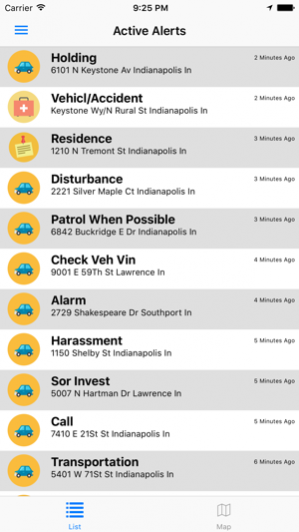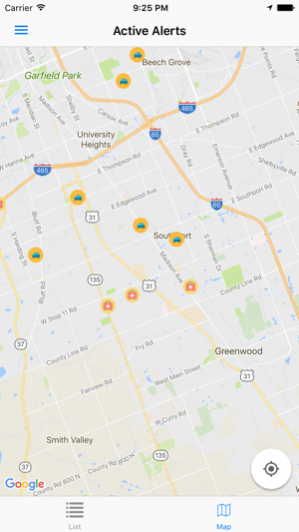SafeTown 2.0.4
Continue to app
Free Version
Publisher Description
Is SafeTown installed in your community? If so, the SafeTown mobile app gives you real time visibility to public safety alerts from police, emergency services and the community.
Heading out to an important meeting and want to check for traffic accidents? Need someplace to keep up to date on local storm damage? Interested in local safety issues reported by your neighbors? Keep up with critical events and alerts in your community with SafeTown.
If you live in, or are visiting a SafeTown community, the SafeTown mobile app also allows you to report non-emergency incidents and suspicious behavior to public safety agencies or to the community.
Tree down? Suspicious activity? Lost dog? Missing person? When you see something that might be a problem, it’s time to let someone know. SafeTown let’s you send an alert to the emergency service professionals in your town, or to the SafeTown community as a whole. When you report a problem, you are doing your part to improve the overall safety and well-being of your community.
Please note that if your public safety agencies are not currently using SafeTown, you will not see alerts in your local area, but you can register to see alerts in any SafeTown community. So if you live in, are visiting or have family in a SafeTown community, the SafeTown mobile app is a great way to connect and partner with your local pubic safety agencies to make your community a safer place.
Nov 26, 2017 Version 2.0.4
This app has been updated by Apple to use the latest Apple signing certificate.
Enhancements to the usability of the app.
About SafeTown
SafeTown is a free app for iOS published in the Chat & Instant Messaging list of apps, part of Communications.
The company that develops SafeTown is InterAct 911. The latest version released by its developer is 2.0.4.
To install SafeTown on your iOS device, just click the green Continue To App button above to start the installation process. The app is listed on our website since 2017-11-26 and was downloaded 3 times. We have already checked if the download link is safe, however for your own protection we recommend that you scan the downloaded app with your antivirus. Your antivirus may detect the SafeTown as malware if the download link is broken.
How to install SafeTown on your iOS device:
- Click on the Continue To App button on our website. This will redirect you to the App Store.
- Once the SafeTown is shown in the iTunes listing of your iOS device, you can start its download and installation. Tap on the GET button to the right of the app to start downloading it.
- If you are not logged-in the iOS appstore app, you'll be prompted for your your Apple ID and/or password.
- After SafeTown is downloaded, you'll see an INSTALL button to the right. Tap on it to start the actual installation of the iOS app.
- Once installation is finished you can tap on the OPEN button to start it. Its icon will also be added to your device home screen.